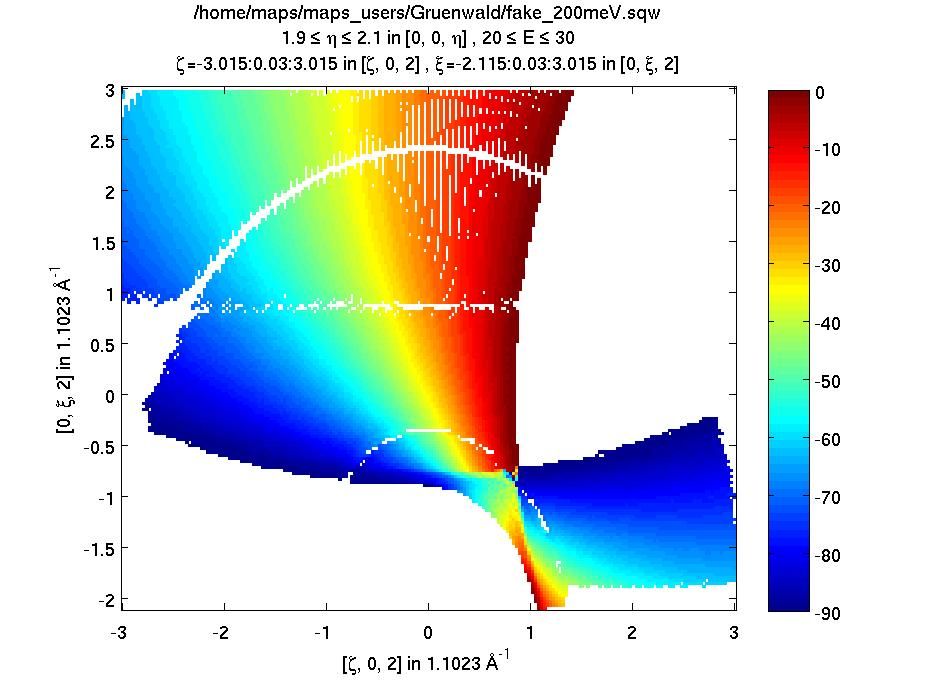Planning a Horace scan¶
horace_planner: a simple scan planner¶
Horace has a useful little tool which allows you to work out the coverage of reciprocal space that will be achieved for a given instrument / incident energy / sample angle range.
You start it up by typing
horace_planner
The graphical user interface shown below should open up
You first select the par file associated with your instrument (which specifies detector positions), by browsing to it, and then clicking Load.
Next you enter the vector u and v as comma-separated lists. u is the Q-space direction parallel to the incident beam when the crystal rotation angle, psi, is equal to 0, and v is a second vector lying in the equatorial plane of the detectors (horizontal for most instruments). It is not necessary for v to be perpendicular to u.
Enter the lattice parameters (in Angstroms) as a comma-separated list, and the lattice angles.
Enter the incident energy, Ei, and the energy transfer you are interested in, then the minimum and maximum values of psi you are considering.
Now hit Calculate and the coverage is calculated. The axes of the three plots are the Q directions parallel to u and v, and the direction out-of-plane, respectively. The axes are labelled with inverse Angstroms, and circles are shown at integer (h,k,l) positions.
The three views shown in the image above correspond to looking at the Q-coverage volume from three different perspectives. On the top left we see the view from above (i.e. down an axis perpendicular to u and v), on the top right we see the view from the right-hand side (i.e. along u from the positive side), and on the bottom left we see a view from the bottom (i.e. along v from the negative side)
More detailed planning of scans¶
The scan planner shown above is quick and simple to use. But sometimes you want to inspect very carefully exactly what reciprocal space coverage you will get for a given scan. To do this you can generate a fake dataset, where the ‘signal’ is represented as the angle of of the contributing scan at each point. Note that this process is rather slow, so is better for checking your decisions about what scan range and incident energy from the simple scan planner detailed above.
An example script for generating fake data is given below.
en=[0:10:190]; % energy bins (coarse for simulation)
par_file='/usr/local/mprogs/Libisis/InstrumentFiles/maps/4to1_124.par'; % detector parameter file
sqw_file_fake='/home/maps/maps_users/Gruenwald/fake_200meV.sqw'; % name of output file
efix=200; % incident energy
emode=1; % select 1 for direct geometry spectrometer
alatt=[5.7,5.7,5.7];
angdeg=[90,90,90];
u=[1,0,0]; v=[0,1,1];
psi=[-90:0]; % scan range in degrees
omega=0; dpsi=0; gl=0; gs=0;
fake_sqw (en, par_file, sqw_file_fake, efix, emode, alatt, angdeg,...
u, v, psi, omega, dpsi, gl, gs);
Once you have created this fake dataset you can take cuts and slices out of it in exactly the same way as you would a real dataset. For example:
proj.u=[1,0,0]; proj.v=[0,1,0]; proj.type='rrr'; % viewing axes for plots
my_l=[-2:2]; % loop over a set of values of L
for i=1:numel(my_l)
my_slice(i)=cut_sqw(sqw_file_fake,proj,[-3,0.03,3],[-3,0.03,3],[my_l(i)-0.1,my_l(i)+0.1],[80,90],'-nopix');
plot(compact(my_slice(i))); keep_figure;
end
Sample plot of fake dataset